 ©
©
 © ©
|
|
Return to the general CPU and motherboard page Next: Forward to testing and installing the motherboard assembly Here is my new Athlon64 CPU, a retail-boxed model. 
Inside the box. 
The underside of the retail AMD heatsink has a square patch of high-quality thermal grease, protected by a clear plastic cover. 
To install the CPU, I lift the metal locking lever of the socket completely vertical, and drop the CPU into the socket in the orientation shown below. 
Then I hold the CPU down, and lower the locking lever. 
Attach one end of the steel clip to the claw on the black plastic frame that surrounds the CPU. 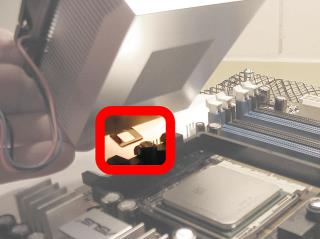
Put the other end of the steel clip over the other claw. 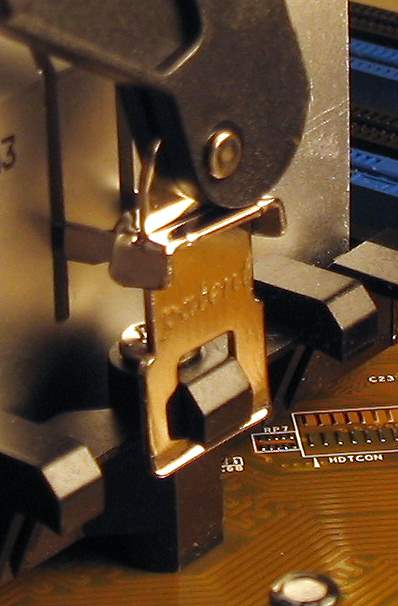
Rotate the big black lever until it connects to the black plastic frame below. 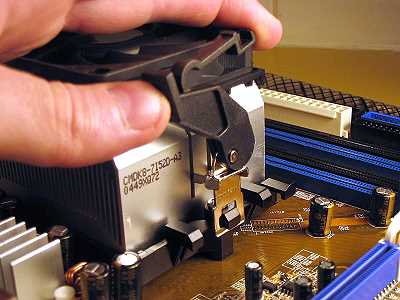
Click here for a Windows Media Player movie clip that shows the heatsink being attached. : ) Back to general CPU/motherboard page Next: Forward to testing & installing the motherboard assembly |